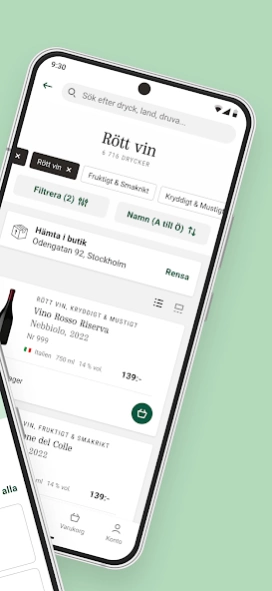Systembolaget 4.0.3
Free Version
Publisher Description
Systembolaget - Systembolaget's app helps you find and explore our drinks and shops.
Systembolaget's app helps you plan your visit with us. You can explore the range and learn more, save favorites and order drinks from around the world to your store. Use the app when you want:
- Find the nearest System company and when we are open.
- Search the entire range and see what is available in a specific store.
- Order drinks and pick up at any Systembolaget store.
- Find where the drink is inside the store.
- Scan the drink's barcode and learn more about grapes, producer and what goes with it.
- Save your favorites and rate drinks. You can find your lists both when you are logged in to the app and on systembolaget.se.
- Test new functions together with us in Systembolaget tests. My taste profile and Similar wine are examples of features that were first tested in the app.
This app contains information about alcohol. To use the app, you must be 20 years old. Systembolaget does not sell alcohol to anyone under the age of 20, noticeably under the influence or suspected of being intoxicated.
When you use our app, you also agree to our general terms and conditions. You can find our general terms and conditions at https://www.systembolaget.se/allmanna-vyllor/
About Systembolaget
Systembolaget is a free app for Android published in the Personal Interest list of apps, part of Home & Hobby.
The company that develops Systembolaget is Systembolaget AB. The latest version released by its developer is 4.0.3.
To install Systembolaget on your Android device, just click the green Continue To App button above to start the installation process. The app is listed on our website since 2024-04-15 and was downloaded 0 times. We have already checked if the download link is safe, however for your own protection we recommend that you scan the downloaded app with your antivirus. Your antivirus may detect the Systembolaget as malware as malware if the download link to se.systembolaget.android is broken.
How to install Systembolaget on your Android device:
- Click on the Continue To App button on our website. This will redirect you to Google Play.
- Once the Systembolaget is shown in the Google Play listing of your Android device, you can start its download and installation. Tap on the Install button located below the search bar and to the right of the app icon.
- A pop-up window with the permissions required by Systembolaget will be shown. Click on Accept to continue the process.
- Systembolaget will be downloaded onto your device, displaying a progress. Once the download completes, the installation will start and you'll get a notification after the installation is finished.